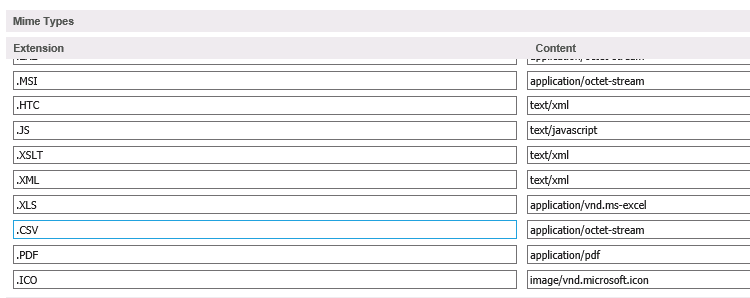Notice! This post is more than a year old. It may be outdated.
A client of mine was unable to export data from QlikView Access Point to Excel. Instead of a spredsheet file, the web server returned the following ambiguous result.
<result><message text="Empty response" /></result>I was able to fix it by setting the alternate temporary files folder path in QlikView Management Console. Go to System -> Setup. Select your QlikView Server and then the Folders tab. At the bottom of the page you should see the following form.
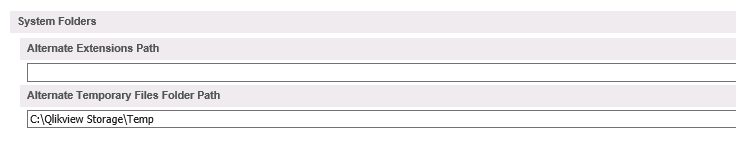
Make sure the folder actually exists and is writable.
Additionally make sure that .xls is added to the mime types list with content application/vnd.ms-excel in QVWS->Web.